Why do I need to sign up and verify again on the new CoinPayments platform? - CoinPayments Help
The new CoinPayments platform is a significant upgrade to the legacy platform, offering enhanced features, improved functionality, and a more user-friendly experience. As part of this upgrade, the new platform operates as a completely independent system, meaning all user data, funds, and documentation are separate from the legacy platform.
To ensure a smooth and secure transition, we require all users to sign up as new users and complete the verification process (KYC). This allows us to maintain compliance with global standards while safeguarding your account and funds on the new platform.
If you have funds on the legacy platform, you can continue managing them there until you're ready to transition to the new platform. Both systems will remain accessible during the transition period.
For additional questions or assistance with your new account, feel free to contact our support team.