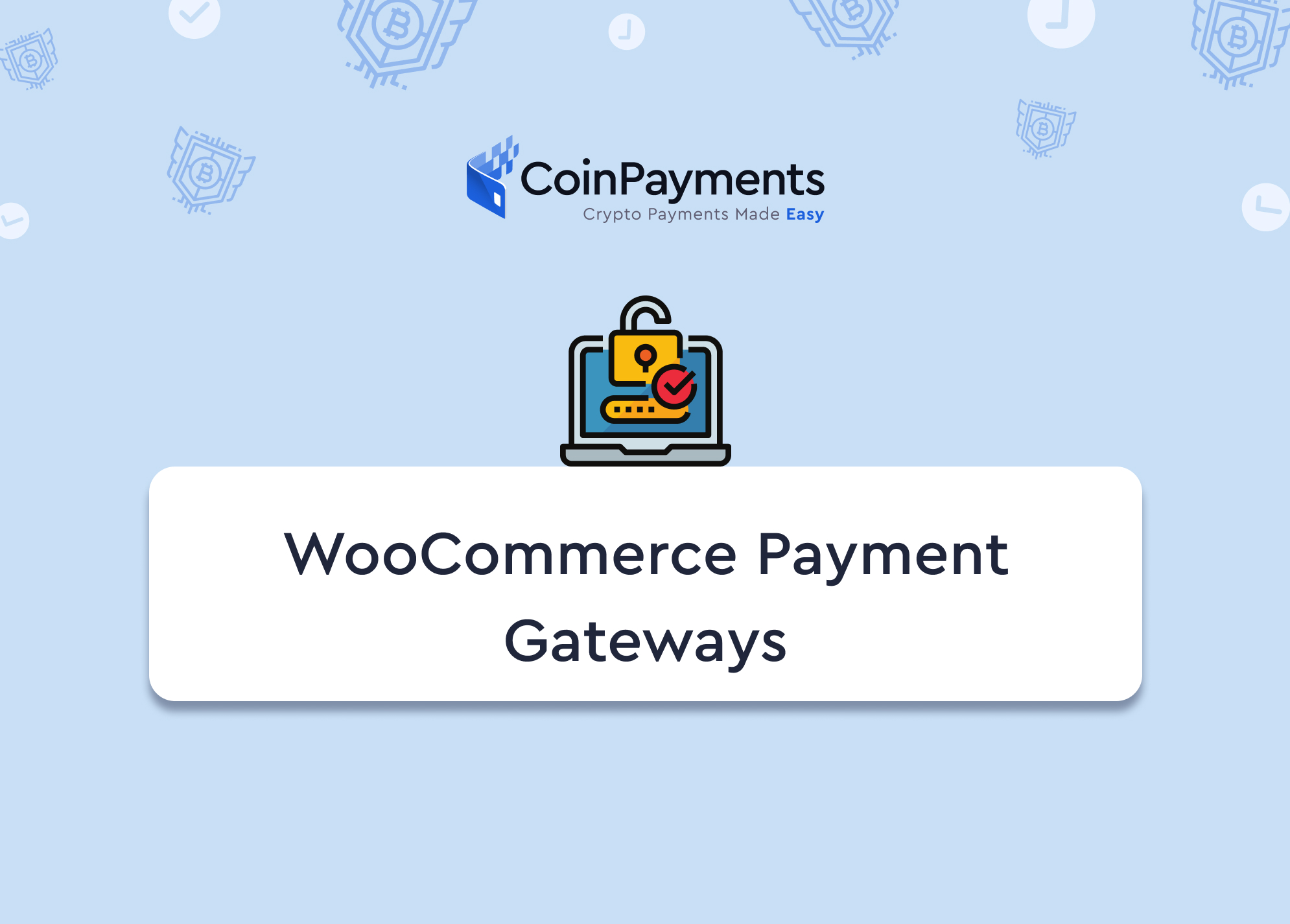
WooCommerce is one of the most popular WordPress e-commerce plugins available. That’s because some of the first WordPress theme developers also developed WooCommerce, ensuring that the plugin always works with its parent software with minimum compatibility hiccups.
More importantly, WooCommerce is efficient, easy to understand, and intuitive to use. It offers several thousand distinct e-commerce store themes, allowing you to create a unique digital store that sets you apart from the competition and draws traffic to your business like never before.
Add to that excellent shopping cart functionality, payment processor compatibility, and thousands of different widgets that provide additional functionality to the platform, and it’s easy to see why WooCommerce is more popular than ever.
If you’ve chosen to use WooCommerce as your e-commerce plugin and WordPress as your online platform/CMS, that’s great. But you’ll need to install at least one payment gateway on WooCommerce if you want to accept online transactions from your customers.
This guide will break down how you can set up payment gateways on WooCommerce, including gateways to accept cryptocurrencies like Bitcoin, Litecoin, and more.
Every online business needs a payment gateway. In a nutshell, a payment gateway for WooCommerce is a WordPress plugin that lets customers pay for the goods or services of your business using a secure, online payment system.
All payment gateways require setting up an account with a payment gateway company. These accounts are called merchant accounts, and they almost always incur certain fees to use their services. Still, these fees are always worthwhile since you get security and allow your customers to make easy payments as a result.
Furthermore, keep in mind that every payment gateway you sign on with will have its own terms and conditions. As a result, some payment gateways are better than others depending on the type of business you have, your budget, and their compatibility with your accepted payment types.
How do payment gateways work? Whenever a customer makes a payment through your WooCommerce store, the payment gateway passes the payment information through your online store’s server, then transfers the payment from the payment portal to the customer’s issuing bank and requests confirmation for the transaction. Obviously, in cryptocurrency, there’s no bank involved; instead, the blockchain process begins.
It all happens in a couple of seconds. However, if you choose the wrong payment gateway, you won’t be able to accept certain types of cryptocurrencies, the transaction may take longer, or your customers’ personal information could become insecure.
As touched on above, you must know how to choose a payment gateway for your WooCommerce store. There are several factors you should consider before choosing a payment gateway or provider.
First, you should consider how much a payment gateway costs. Payment gateways, as mentioned, charge several fees for every transaction you process. These are usually minor, and the profits you make from doing business online should outweigh them. But these fees can still make an impact on your budget, so cheaper payment gateways are often better.
Examine the ongoing and start-up costs of any payment gateway closely, including the:
Next, consider the security measures that a payment gateway has to offer its partners. Security is of vital importance these days, as identity theft is easier than ever for cybercriminals. Payment gateways operate in two different styles:
No matter what, you as a business owner have a responsibility to protect the personal information of your customers. Should you fail to do so, you could be legally liable if a hacker ever compromises that personal information.
Make sure that a payment gateway allows you to be compliant with the GDPR and similar legislation cropping up worldwide. The easiest way to do this is to ensure that you have SSL certification, which encrypts communications between your customers and a payment processor.
Some payment gateways won’t even work until you have SSL certification. It’s in your best interest to have this certification anyway, as it will allow you to do business with customers in Europe and around the globe safely and legally.
We’d also recommend considering the location of a payment gateway. Some payment gateways only work with companies based in specific countries, like the US. This is tied to the types of currencies they accept (more on that below).
You’ll also want to consider what currencies a given payment gateway accepts. The majority of payment gateways only accept fiat currencies, like the U.S. dollar, the euro, or the British pound. While accepting fiat currencies is naturally a good idea, you may wish to look to the horizon and expand your possibilities to accepting cryptocurrency.
Cryptocurrencies are more popular than ever before, and more people are investing in them or adding crypto to their digital wallets now than they were previously. If you accept crypto payments, you’ll be able to draw new customers to your online store.
The more currencies your business accepts, the more people you can do business with. Because of this, the best payment gateway for your WooCommerce will accept the maximum number of currencies. But not all payment gateways allow crypto payments. CoinPayments is an exception.
In fact, CoinPayments allows you to accept crypto payments from all of the world’s most popular cryptocurrencies. Because cryptocurrencies are very popular online currencies these days for their flexibility and security, you may wish to accept crypto for your online business to broaden your market as much as possible.
Luckily, you can open a CoinPayments merchant account just by clicking on the link. The entire process only takes a few minutes. Best of all, CoinPayments is fully compatible with WooCommerce.
Lastly, consider whether a payment gateway has support for subscriptions. If your online store sells recurring payments of some type (such as subscriptions for a digital magazine or gift box, etc.), then your payment processor should have automatic recurring payment support.
These allow your customers to sign up for recurring payments securely without having to input their payment information again and again. If your business is dependent on the subject model, your payment gateway must include subscription support, or you’ll turn away your target audience.
Sometimes, but not always. Every online business needs at least one payment gateway so they can collect payments on their websites. However, you might consider signing up for multiple payment gateways if you want to accept two types of distinct currencies.
For example, you can set up a cryptocurrency payment gateway like CoinPayments, then a fiat currency payment gateway like Apple Pay or something similar. This way, people can choose whether they want to use fiat currency or cryptocurrencies depending on their current budgets, their stances regarding digital coins, and more.
The more options you give your customers, the better. However, the more payment gateways you have, the more fees you’ll have to pay to payment gateway companies.
When setting up your first payment gateway, it may be better to consider where most of your business will come from. For instance, if most of your customers will pay using U.S. dollars, setting up a standard payment gateway is the way to go.
Later, as your budget expands and as you draw in new customers, you can start offering crypto payments with a gateway like CoinPayments. This way, you won’t overwhelm your initial budget and overwhelm your customers with too many choices.
No matter which payment gateway you choose, setting up a WooCommerce payment gateway is quick and simple. Let’s use CoinPayments as an example. To set up a CoinPayments WooCommerce payment gateway:
Ultimately, setting up a WooCommerce payment gateway is crucial to getting your online store up and running. It’s one of the last steps you’ll take before launching your online business and starting to fulfill orders for your customers.
Hopefully, the above guide can help you get started setting up the perfect payment gateway for your customers and unique business model. Don’t forget to check out CoinPayments and our merchant account if you want to accept crypto payments from your customers sooner rather than later.
Signing up for a CoinPayments merchant account is quick and simple, and you can start accepting crypto payments in just minutes. Contact us today for more information.
Sources
Average Credit Card Processing Fees and Costs in 2021 | The Motley Fool
What is an SSL Certificate & Why is it important? | Kaspersky
General Data Protection Regulation (GDPR) – Official Legal Text | GDPR.ifo
13% of Americans traded crypto in the past year, survey finds | CNBC